| This project is being refactored, modernized and moved to github. Unfortunately it is far from usable at the moment. More stuff coming soon. Stay tuned. |
This is the reference documentation of the BonAppetit @ GitHub project.
1. Introduction
BonAppetit is a free Point-of-Sale solution for small and medium restaurants. It consists of an Android client and a Java server application connected to a receipt printer.
The client app provides the ability to record, edit and delete orders for menu items configured in the server. Orders are transferred to the server via WLAN.
The server saves the recorded orders to a database and prints receipts using a thermal receipt printer. The receipts contain all information required to further process the order consisting of table number, item name, options, additional free text notes as well as the service member who took the order and the time the order was registered.
2. Operations
In this section you will find all you need to know to operate BonAppetit.
2.1. Dependencies
The BonAppetit server requires
-
Java SE Runtime Environment 8 or higher.
-
A SQL database.
-
A directory in the file system where log files are stored. Referred to as
BONAPPETIT_BASE, see Configuration. -
An external properties file where you specify your database and other settings, see External Configuration.
2.2. Configuration
2.2.1. Base Directory (aka BONAPPETIT_BASE)
The BonAppetit Server requires a directory referred to as BONAPPETIT_BASE.
This is the location where the server writes its log files.
The BONAPPETIT_BASE directory has the following layout
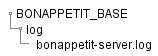
- BONAPPETIT_BASE
-
The BONAPPETIT_BASE root directory.
- log
-
All log files generated by the BonAppetit Server are written to this directory. The log file is rotated as soon as its size reaches 10MiB.
2.2.2. Authentication and Authorization
All server endpoints are secured via basic auth. Username and password are expected in form of an authorization header in all requests to the server (see Basic Auth @ Wikipedia).
2.2.3. External Configuration
The main external configuration is read from bonappetit.properties. Its location must be handed to the jar on startup
(see JVM Parameters). The BonAppetit Server
project is a Spring Boot application. Therefore the
bonappetit.properties file
can be used to provide or override any
common Spring Boot application property
that can be used in the standard application.properties.
The following properties consisting of standard spring boot as well as of bonappetit specific properties are especially important:
| Name | Required | Description | Default | Example |
|---|---|---|---|---|
security.admin.username |
true |
The username of the admin user. This is the only user that is authorized to manage API users via the |
- |
admin |
security.admin.passwordHash |
true |
The salted password hash of the admin user (see |
- |
1:1:unf6gJNOOlayrKyEQgfEk7 K4RvwhW9WI:i=4e20:gH613KUcJ OtL1UcPUadsVvAUoUfvPBoS |
spring.datasource.url |
false |
The URL of the database where all data (staff members, orders, etc.) is stored. Per default the server is configured to use a
MySQL database with a schema named |
jdbc:mysql://localhost/bonappetit |
jdbc:mysql://localhost/bonappetit, jdbc:mysql://localhost/my-restaurant |
spring.datasource.username |
false |
The database user that is used to access the database |
bonappetit |
bonappetit,peter |
spring.datasource.password |
true |
The password to use to authenticate |
- |
s3cr3t |
flyway.enabled |
false |
Whether flyway migration is performed on server startup. Warning: do not enable this option when working with a production database. Instead: Do a dry run of the migration on a copy of your production database (Production databases always contains surprises). Then apply the migration manually to the production database. |
false (profile PROD), true (profile LOCAL), see Profiles |
true, false |
printing.printService.name |
true |
The name to use when looking up the |
- |
CITIZEN CT-S310II |
printing.timeZone.id |
true |
The timezone id to use for formatting dates when printing. Internally all dates are processed in UTC. |
- |
Europe/Berlin |
printing.options.emphasised |
false |
Comma separated list of the titles of the options or radio items which should be printed in an emphasised way. At the moment to emphasize an option means to print it big and bold next to the item title. E.g. if you configure an item with the title "Pizza" and a Radio-Option with title "sort" and two radio items with the titles "Hawaii" and "Capricciosa" you can set this property to "Hawaii,Capricciosa" to make the printer print "Pizza Hawaii" as item title instead of printing "Pizza" as item title and "Hawaii" as standard option below the title. |
- |
small,Hawaii,light |
printing.options.notPrinted |
false |
Comma separated list of the titles of the options or radio items which should not be printed at all. Some options like size have to be selectable when taking an order but they do not have to be printed. E.g. the default for the size of a drink might be "big" so we don’t hve to print it. |
- |
big |
2.2.4. Profiles
Profiles control what configuration the BonAppetit Server is run in (Specified on startup via JVM Parameters).
Table Profiles lists the existing profiles.
| Name | Description |
|---|---|
PROD |
Configures the BonAppetit Server for production use. Automatic database migration on startup is disabled. |
LOCAL |
Configures the BonAppetit Server for local use. Automatic database migration on startup is enabled. |
See JVM Parameters to learn how you select the profile.
2.2.5. JVM Parameters
Table JVM parameters lists the JVM parameters that are supported by the BonAppetit-Server. Note that you have to prefix them with -D when running from the command-line.
| Name | Required | Description | Default | Example |
|---|---|---|---|---|
BONAPPETIT_BASE |
true |
The path of the base directory where logs are stored. |
- |
"M:\bonappetit-base", "BONAPPETIT_BASE", ".", "/home/peter/bonappetit-base" |
spring.profiles.active |
true |
The profiles to activate. Profiles control the server configuration, e.g. the database URL and credentials. PROD means the server is run in production configuration. LOCAL is only relevant to developers working with a database that contains only test data. |
- |
PROD, LOCAL |
spring.config.location |
true |
The location of the bonappetit.properties file. Due to spring boot internals this has to be defined via program argument explicitly. |
- |
"M:\BONAPPETIT_BASE\config\bonappetit.properties" |
3. Development Management
3.1. Domain Model
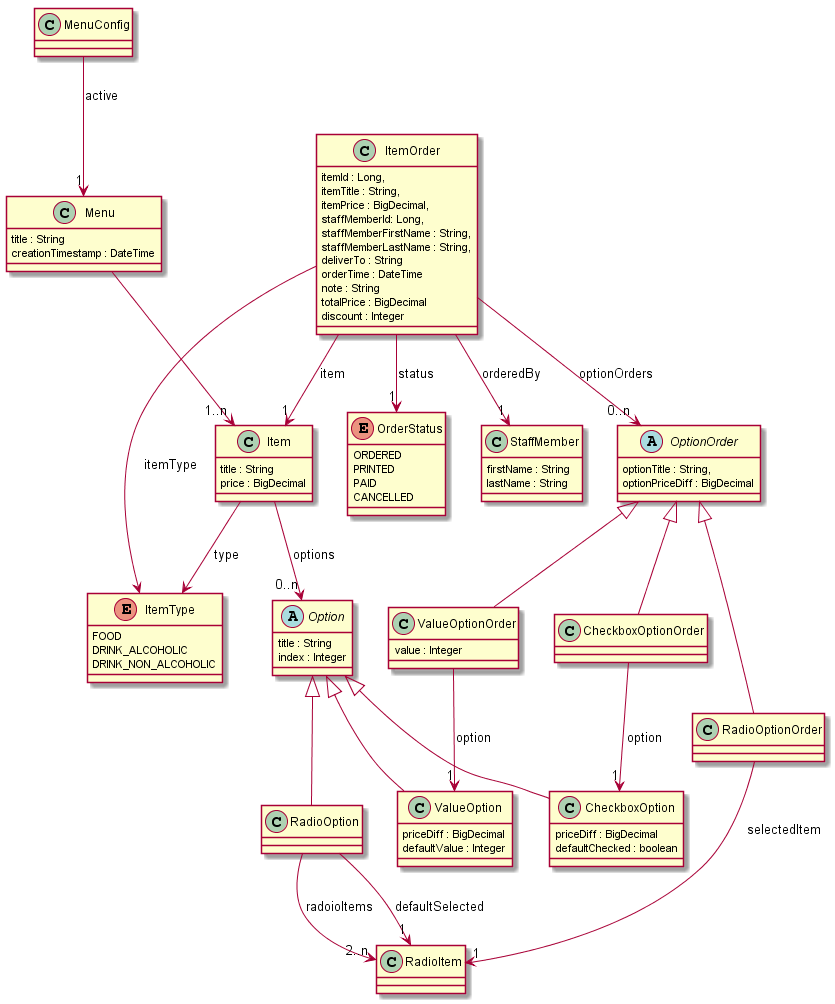
TBA
3.2. Use Cases
| ID | Description | Benefit (so that…) |
|---|---|---|
S-US-1 |
As a client i want to be able to query the staff members that work at the restaurant. |
so that i can provide a select box in the app. |
S-US-2 |
As a staff member i want to be able to select a staff member name in the app |
so that my orders can be related to me. |
4. Architecture Documentation
4.1. Implementation Architecture (I-Architecture)
4.1.1. BonAppetit Server
The following illustration shows the canonical package structure of a business component for the example "Foo"-component.

- foo
-
The top level package is named after the component. It contains the public API interface, parameter and exception types of the component.
- api
-
The api package contains all parts of the public API of the business module (interfaces, exceptions, dtos)
- to
-
The transport objects (DTOs) that the component hands to the caller.
- impl
-
The impl package contains the implementations of the top level api interfaces.
- impl
-
The production impls of the top level api interfaces.
- mock
-
Contains mock implementations of the top level api interfaces that.
- entity
-
The entities package contains the entity types which are mapped to the database.
- dao
-
The data access objects package contains the data access layer api interfaces.
- impl
-
The real impl of the daos.
- mock
-
A mocked impl of the daos that provide test data.
The packages api and api.dto are part of a separate module to be reusable in client code (as jar).
4.1.2. BonAppetit Android App
Layout Style Guide
The following guidelines are partly based on the following articles:
Layout XML vs. Style
Keep only layout (positioning, margin, sizing) and content attributes in the layout files, while keeping all appearance details (colors, padding, font) in styles files.
Attributes that are defined in the layout XML:
-
android:id -
android:layout_** -
android:orientationfor aLinearLayout -
android:text -
android:layout_widthandandroid:layout_height
Other android:** should stay in a style XML
Attribute Order and format
-
One attribute per line
-
android:idas the first attribute always -
android:idis only present if required to reference the view -
android:layout_**attributes at the top -
styleattribute at the bottom -
Tag closer
/>on its own line, to facilitate ordering and adding attributes.
<ListView
android:id="@+id/staffMembersListView"(1)
android:layout_width="match_parent"
android:layout_height="wrap_content"
style="@style/MyListView.SpecialStyle"(2)
/>| 1 | android:id attribute in camelCase |
| 2 | style attribute in PascalCase |